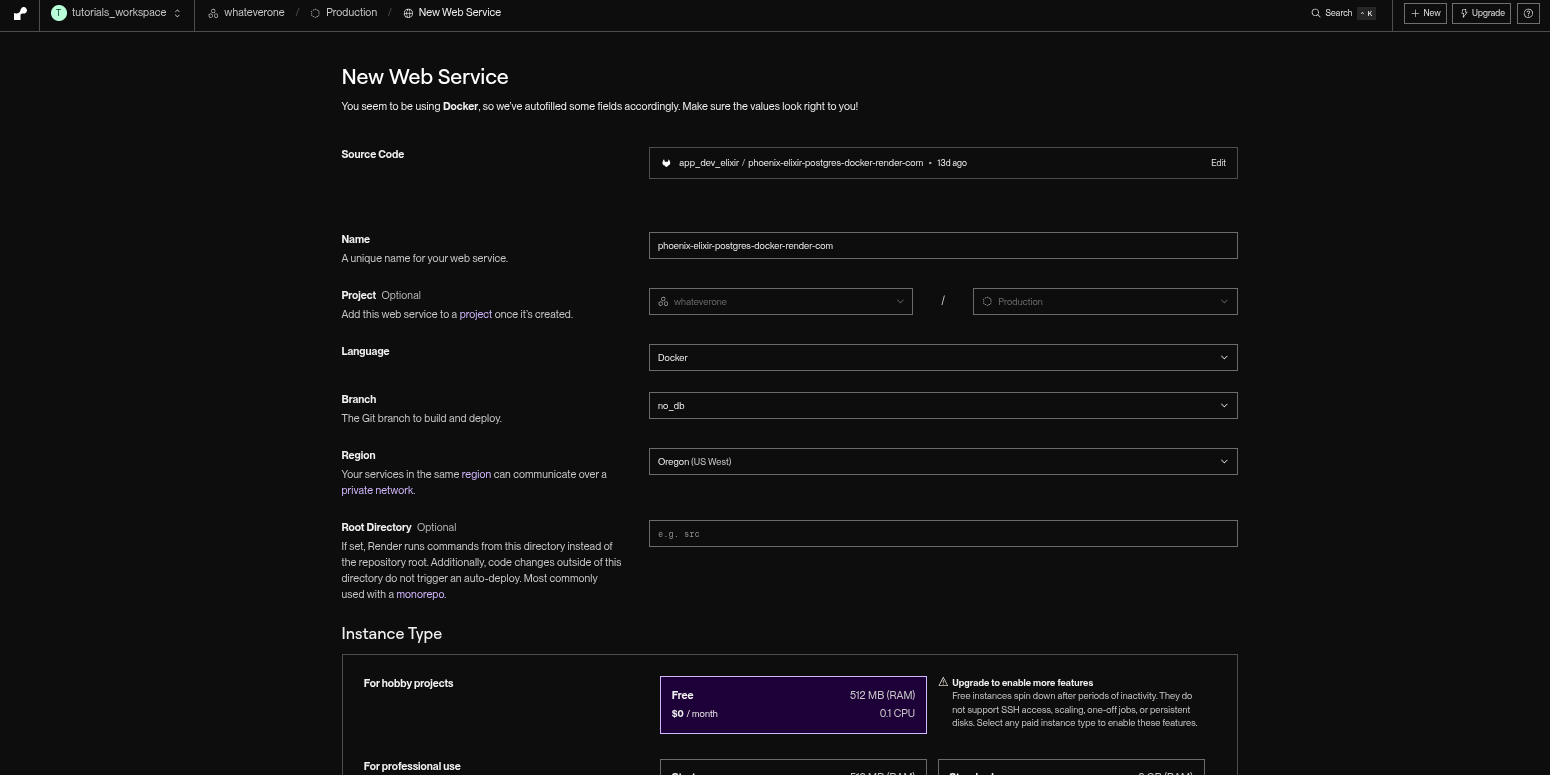🚀 Deployment Steps
Follow these steps to deploy your Elixir application
Sign Up / Log In to Render
Create a Render account or log in to your existing account at render.com
Navigation Path:
- Go to render.com
- Click "Get Started" or "Sign In"
- Connect with GitHub/GitLab
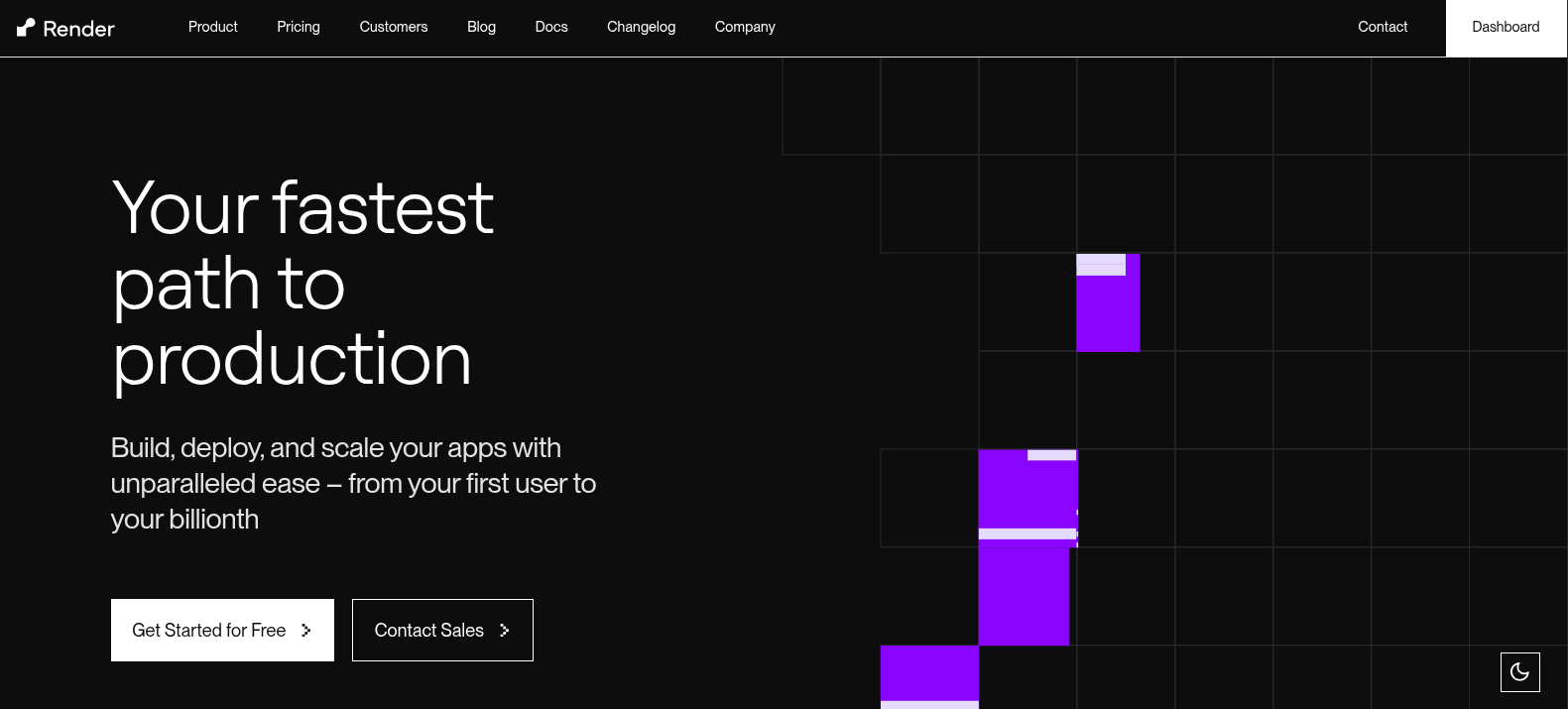
Create a New Web Service
Navigate to your dashboard and create a new web service for your Elixir application
Steps to Follow:
- Click "New +" button
- Select "Web Service"
- Choose "Build and deploy from Git repository"
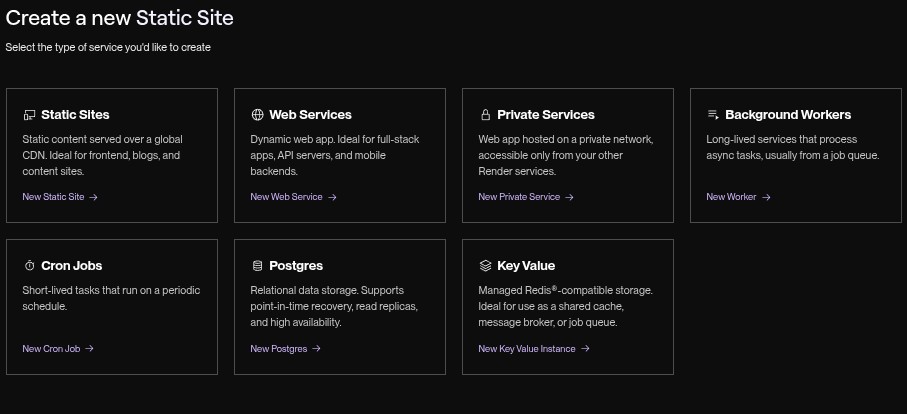
Connect Your Git Repository
Link your Elixir repository to Render for automatic deployments
Repository Setup:
- Select Public URL
- Paste your Git repository URL
- Select Free Plan and "Deploy Web Service" at bottom page
- obs.: If you using the Git Repository, the "SECRET_KEY_BASE" its in the config/runtime.exs, soo you dont need to add in the Render environment variables.